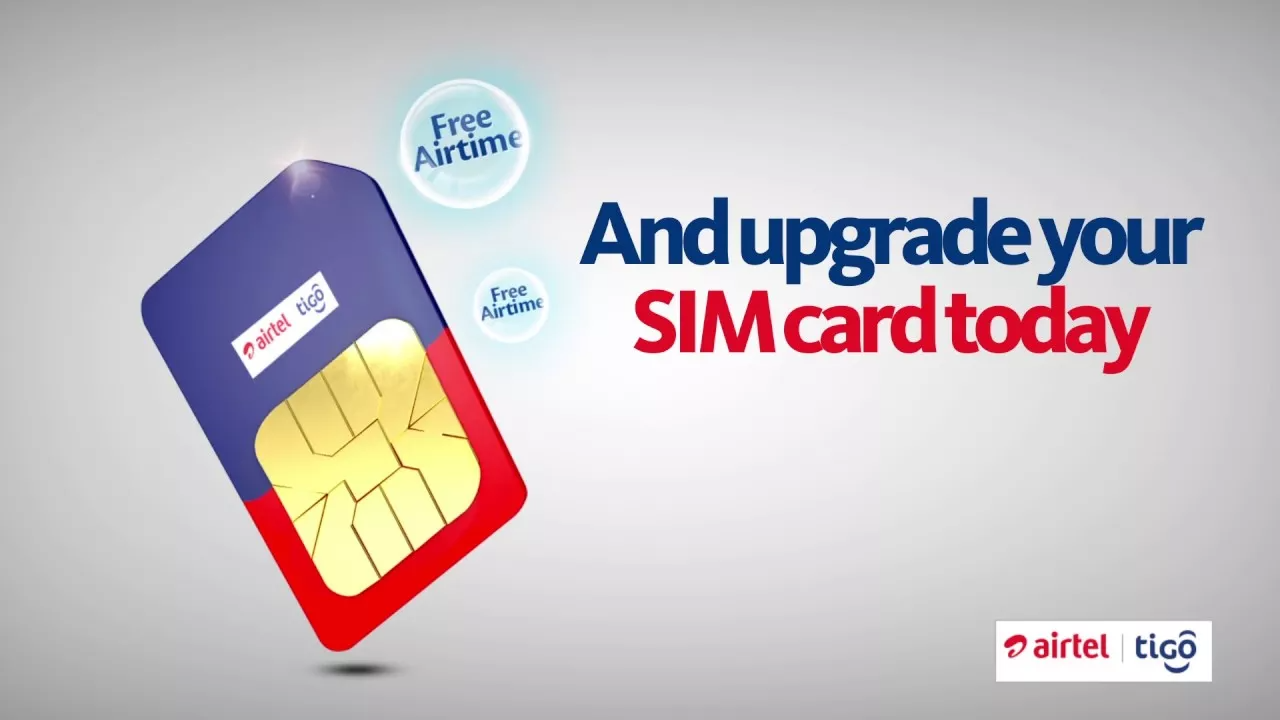
Why Do I Need to Register my AirtelTigo SIM Card?
The AirtelTigo SIM registration exercise is to put a stop to the increasing incidents of fraud as well as monitor and track down persons who use their phones for criminal activities.
It assists the government to know the accurate number of valid and accurate SIMs on the networks and enables the National Communications Authority, to gain access to accurate data to regulate activities of the telecommunications sector as well as allow AirtelTigo to build better demographics of the AirtelTigo customer base.
The AirtelTigo SIM Registration will give comprehensive statistics about the number of AirtelTigo subscribers in Ghana and provide a resource for tracking fraudsters and criminals.
“People Also Ask – How to activate AirtelTigo new sim card, Airtel Tigo sim activation code, How to register your sim by yourself, Code for sim registration with ghana card, AirtelTigo sim registration update, Online sim registration, Tigo sim registration online…”
AirtelTigo SIM Registration Requirements
The AirtelTigo has set up the required tools for the sim registration, individuals must have these documents before being eligible to participate in the procedures.
- The minimum age for registration of AirtelTigo SIM is 15 years to enable JHS pupils to register SIM to enhance their education.
- All new and old AirtelTigo subscribers will have to produce A Citizen Ghana card for Ghanaians or Non-Citizen Ghana Card for foreigners to acquire a new SIM card.
- For Businesses such as AirtelTigo SIM vendors to register sims in bulk, the Operators will be required to verify the Business Registration documents with the Registrar General’s Department and verify the identity of the Shareholder or the Director for Limited Liability Companies and Public Institutions respectively.
How To Registration AirtelTigo SIM
We have simplified the process for you;
STEP 1:
Frist Dial the AirtelTigo SIM Registration shortcode *404#
STEP 2:
Then Enter Your Ghana Card Pin (letters and figures without hyphens)
STEP 3:
Then Confirm Ghana Card Pin
STEP 4:
Afterwards, Enter Your Surname
STEP 5:
Then Enter Your First Name(s)
STEP 6:
Then Enter Date of Birth (Format: DDMMYYYY)
STEP 7:
Then Enter Select Sex (Male or Female)
STEP 8:
Afterwards, Confirm the Details entered and click Submit
STEP 9:
A unique code will be generated for you
STEP 10:
The last process is for you to visit any AirtelTigo Office near you with the unique code to complete the registration process.
AirtelTigo SIM Verification Procedures
The NCA has developed mechanisms to enable AirtelTigo subscribers (individuals and Businesses) to check and verify all SIM Cards which have been registered in their names at all times.
To verify your AirtelTigo SIM Registration Status, do the following;
- Fist Dial the AirtelTigo SIM Registration shortcode *404#
- Then Enter Your Phone number and Ghana Card Pin (letters and figures without hyphens)
- Then Confirm Ghana Card Pin
- Your AirtelTigo sim registration status will be displayed to you
PLEASE NOTE:
You can as well contact AirtelTigo customer care to complete this process.
AirtelTigo SIM owners can also use the sim registration App on the google play store or the apple store